How to Convert a Drawing into a SVG file
Do you own a cutting machine and want to convert drawings and pdf files into SVG files? Not a problem! It is possible to convert a drawing into an SVG file for cutting with the open source software called Inkscape. You have to love that! This software is free, and there are many tutorials on YouTube.com which will teach you the process. One of my favorite Youtube tutorials is by Laura Polis. She demonstrates how to transform an image into an SVG file which can be cut on a machine in clear, easy to follow steps. She will show you how to be an SVG pro in no time! Her method is easier to follow than you would think. Give her video a try!
You can find images to use on Pinterest or just searching on Google. Do remember to be respectful with copyright laws, and follow the wishes of the image creators. If you are artistic all the better! You can create your own original cutting files for all of your projects.
What a great way to convert a drawing to a SVG file your favorite art for scrapbooking, card projects or any type of arts and crafts project you can imagine. Save some money too, that way you’ll have more to spend for more crafting supplies 🙂
Make sure to check out 25 Plus Free Awesome Paper Box and Bag Templates
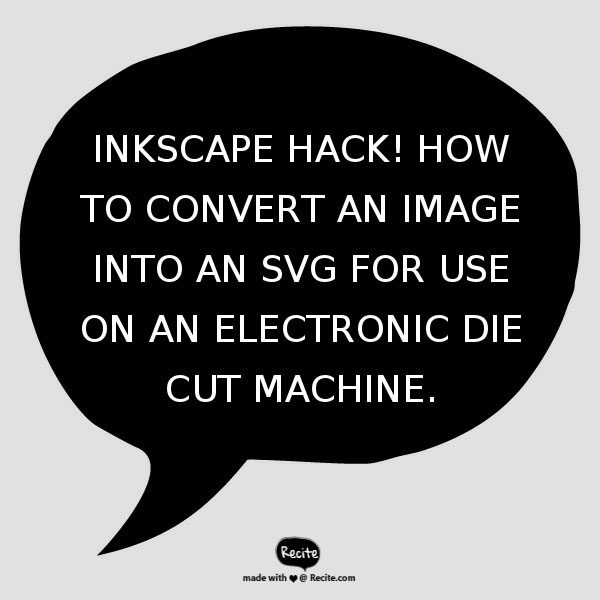

This tutorial was excellent! I had been struggling how to turn a graphic into a svg file I could import into my CNC machine for cutting out plywood panels. A big thank you!!!!